Code¶
完整名称: manim.mobject.text.code\_mobject.Code
- class Code(code_file=None, code_string=None, language=None, formatter_style='vim', tab_width=4, add_line_numbers=True, line_numbers_from=1, background='rectangle', background_config=None, paragraph_config=None)[source]¶
基类:
VMobject高亮显示源代码列表。
示例
常规用法
listing = Code( "helloworldcpp.cpp", tab_width=4, formatter_style="emacs", background="window", language="cpp", background_config={"stroke_color": WHITE}, paragraph_config={"font": "Noto Sans Mono"}, )
我们也可以渲染作为字符串传递的代码。由于自动语言检测可能不太稳定,建议明确指定语言
示例: CodeFromString ¶
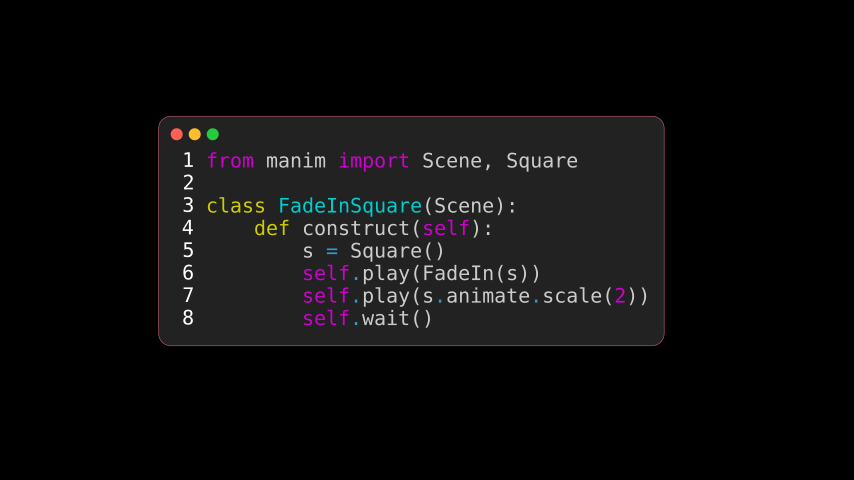
from manim import * class CodeFromString(Scene): def construct(self): code = '''from manim import Scene, Square class FadeInSquare(Scene): def construct(self): s = Square() self.play(FadeIn(s)) self.play(s.animate.scale(2)) self.wait()''' rendered_code = Code( code_string=code, language="python", background="window", background_config={"stroke_color": "maroon"}, ) self.add(rendered_code)
class CodeFromString(Scene): def construct(self): code = '''from manim import Scene, Square class FadeInSquare(Scene): def construct(self): s = Square() self.play(FadeIn(s)) self.play(s.animate.scale(2)) self.wait()''' rendered_code = Code( code_string=code, language="python", background="window", background_config={"stroke_color": "maroon"}, ) self.add(rendered_code)- 参数:
code_file (StrPath | None) – 要显示的代码文件路径。
code_string (str | None) – 或者,要显示的代码字符串。
language (str | None) – 代码的编程语言。如果未指定,将根据文件扩展名或代码本身进行猜测。
formatter_style (str) – 用于代码高亮的样式。默认为
"vim"。所有可用样式的列表可以通过调用Code.get_styles_list()获得。tab_width (int) – Tab 字符的宽度(以空格计)。默认为 4。
add_line_numbers (bool) – 是否显示行号。默认为
True。line_numbers_from (int) – 要显示的第一行行号。默认为 1。
background (Literal['rectangle', 'window']) – 要使用的背景类型。可以是
"rectangle"(默认)或"window"。background_config (dict[str, Any] | None) – 传递给背景构造函数的关键字参数。默认设置存储在类属性
default_background_config中(也可以直接修改)。paragraph_config (dict[str, Any] | None) – 传递给包含代码和行号的
Paragraph对象构造函数的关键字参数。默认设置存储在类属性default_paragraph_config中(也可以直接修改)。
方法
获取所有可用格式化器样式的列表。
属性
animate (动画)用于动画化
self的任何方法的应用。animation_overrides (动画覆盖)颜色default_background_configdefault_paragraph_configdepth (深度)mobject 的深度。
fill_color (填充颜色)如果存在多种颜色(用于渐变),则返回第一种颜色
height (高度)mobject 的高度。
n_points_per_curve (每条曲线的点数)sheen_factor (光泽因子)stroke_color (描边颜色)width (宽度)mobject 的宽度。
- _original__init__(code_file=None, code_string=None, language=None, formatter_style='vim', tab_width=4, add_line_numbers=True, line_numbers_from=1, background='rectangle', background_config=None, paragraph_config=None)¶
初始化自身。有关准确签名,请参阅 help(type(self))。
- 参数:
code_file (StrPath | None)
code_string (str | None)
language (str | None)
formatter_style (str)
tab_width (int)
add_line_numbers (bool)
line_numbers_from (int)
background (Literal['rectangle', 'window'])
background_config (dict[str, Any] | None)
paragraph_config (dict[str, Any] | None)