ParametricFunction¶
完整名称: manim.mobject.graphing.functions.ParametricFunction
- class ParametricFunction(function, t_range=(0, 1), scaling=<manim.mobject.graphing.scale.LinearBase object>, dt=1e-08, discontinuities=None, use_smoothing=True, use_vectorized=False, **kwargs)[source]¶
基类:
VMobject一条参数曲线。
- 参数:
function (Callable[[float], Point3DLike]) – 要绘制的函数,形式为
(lambda t: (x(t), y(t), z(t)))t_range (tuple[float, float] | tuple[float, float, float]) – 决定函数跨度,形式为 (t_min, t_max, step=0.01)。默认值为
[0, 1]。scaling (_ScaleBase) – 应用于函数点的缩放类。默认为
LinearBase。use_smoothing (bool) – 是否在点生成后对其进行插值。(点数量较少时可能会有奇怪的行为)
use_vectorized (bool) – 是否将生成的 t 值数组作为
[t_0, t_1, ...]传递给函数。仅在您的函数支持此功能时使用。输出应为形状为[[x_0, x_1, ...], [y_0, y_1, ...], [z_0, z_1, ...]]的 numpy 数组,但如果 Axes 为 2D,则z也可以为 0。discontinuities (Iterable[float] | None) – 函数发生不连续的 t 值。
dt (float) – 不连续点的左右容差。
示例
示例: PlotParametricFunction ¶
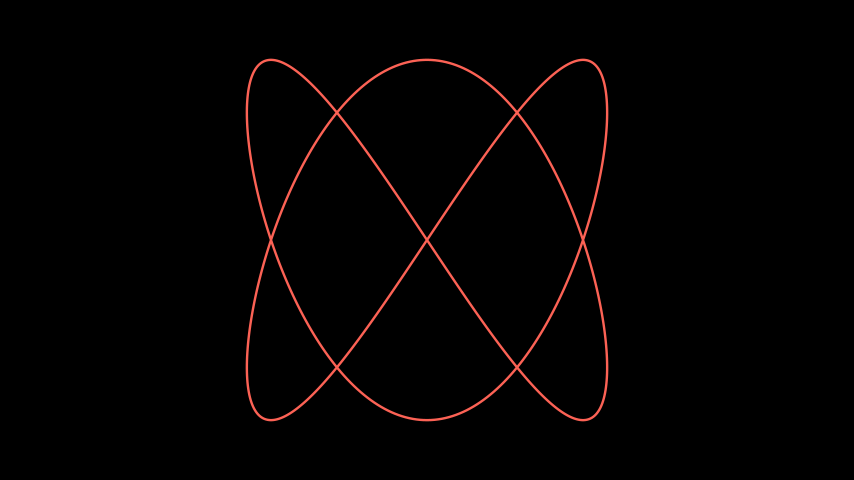
from manim import * class PlotParametricFunction(Scene): def func(self, t): return (np.sin(2 * t), np.sin(3 * t), 0) def construct(self): func = ParametricFunction(self.func, t_range = (0, TAU), fill_opacity=0).set_color(RED) self.add(func.scale(3))
class PlotParametricFunction(Scene): def func(self, t): return (np.sin(2 * t), np.sin(3 * t), 0) def construct(self): func = ParametricFunction(self.func, t_range = (0, TAU), fill_opacity=0).set_color(RED) self.add(func.scale(3))示例: ThreeDParametricSpring ¶
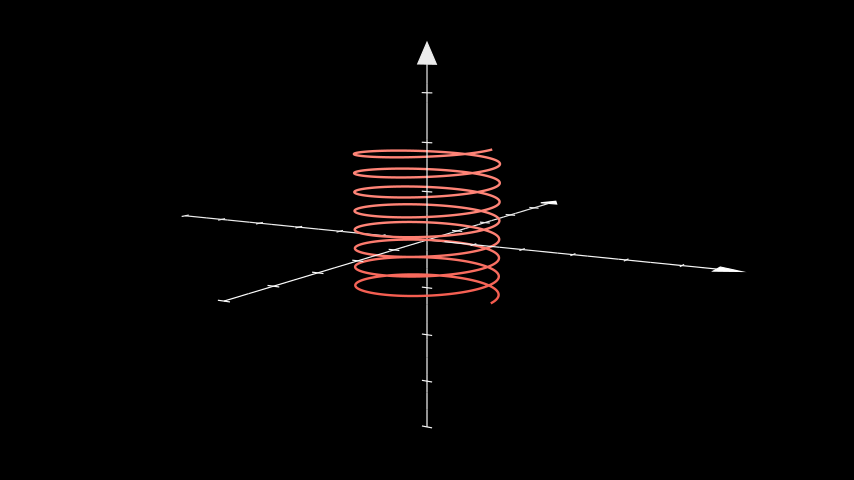
from manim import * class ThreeDParametricSpring(ThreeDScene): def construct(self): curve1 = ParametricFunction( lambda u: ( 1.2 * np.cos(u), 1.2 * np.sin(u), u * 0.05 ), color=RED, t_range = (-3*TAU, 5*TAU, 0.01) ).set_shade_in_3d(True) axes = ThreeDAxes() self.add(axes, curve1) self.set_camera_orientation(phi=80 * DEGREES, theta=-60 * DEGREES) self.wait()
class ThreeDParametricSpring(ThreeDScene): def construct(self): curve1 = ParametricFunction( lambda u: ( 1.2 * np.cos(u), 1.2 * np.sin(u), u * 0.05 ), color=RED, t_range = (-3*TAU, 5*TAU, 0.01) ).set_shade_in_3d(True) axes = ThreeDAxes() self.add(axes, curve1) self.set_camera_orientation(phi=80 * DEGREES, theta=-60 * DEGREES) self.wait()注意
如果您的函数存在不连续性,您需要手动指定不连续性的位置。请参阅以下示例以获取指导。
示例: DiscontinuousExample ¶
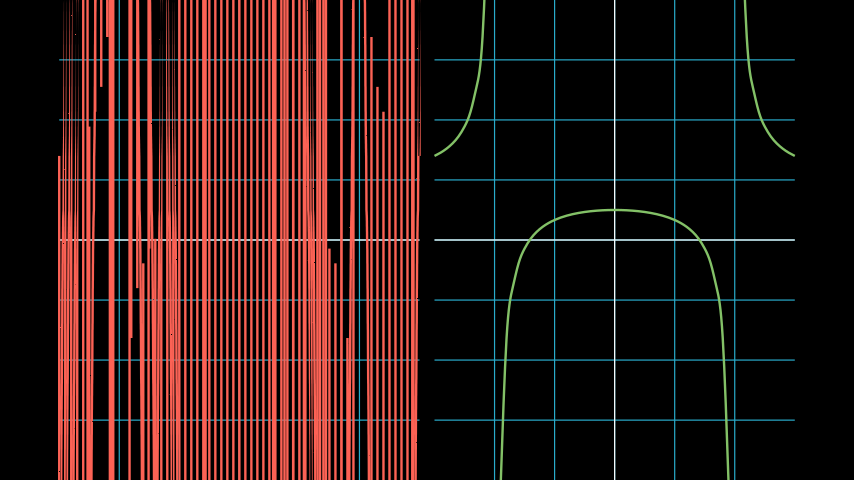
from manim import * class DiscontinuousExample(Scene): def construct(self): ax1 = NumberPlane((-3, 3), (-4, 4)) ax2 = NumberPlane((-3, 3), (-4, 4)) VGroup(ax1, ax2).arrange() discontinuous_function = lambda x: (x ** 2 - 2) / (x ** 2 - 4) incorrect = ax1.plot(discontinuous_function, color=RED) correct = ax2.plot( discontinuous_function, discontinuities=[-2, 2], # discontinuous points dt=0.1, # left and right tolerance of discontinuity color=GREEN, ) self.add(ax1, ax2, incorrect, correct)
class DiscontinuousExample(Scene): def construct(self): ax1 = NumberPlane((-3, 3), (-4, 4)) ax2 = NumberPlane((-3, 3), (-4, 4)) VGroup(ax1, ax2).arrange() discontinuous_function = lambda x: (x ** 2 - 2) / (x ** 2 - 4) incorrect = ax1.plot(discontinuous_function, color=RED) correct = ax2.plot( discontinuous_function, discontinuities=[-2, 2], # discontinuous points dt=0.1, # left and right tolerance of discontinuity color=GREEN, ) self.add(ax1, ax2, incorrect, correct)方法
初始化
points,从而确定形状。get_functionget_point_from_function初始化
points,从而确定形状。属性
animate (动画)用于动画化
self的任何方法的应用。animation_overrides (动画覆盖)颜色depth (深度)mobject 的深度。
fill_color (填充颜色)如果存在多种颜色(用于渐变),则返回第一种颜色
height (高度)mobject 的高度。
n_points_per_curve (每条曲线的点数)sheen_factor (光泽因子)stroke_color (描边颜色)width (宽度)mobject 的宽度。
- _original__init__(function, t_range=(0, 1), scaling=<manim.mobject.graphing.scale.LinearBase object>, dt=1e-08, discontinuities=None, use_smoothing=True, use_vectorized=False, **kwargs)¶
初始化自身。有关准确签名,请参阅 help(type(self))。
- 参数:
function (Callable[[float], Point3DLike])
t_range (tuple[float, float] | tuple[float, float, float])
scaling (_ScaleBase)
dt (float)
discontinuities (Iterable[float] | None)
use_smoothing (bool)
use_vectorized (bool)
- init_points()¶
初始化
points,从而确定形状。在创建时调用。这是一个空方法,可由子类实现。
- 返回类型:
自身