向量¶
限定名称: manim.mobject.geometry.line.Vector
- class Vector(direction=array([1., 0., 0.]), buff=0, **kwargs)[source]¶
基类:
Arrow专门用于图中的向量。
- 参数:
direction (Point2DLike | Point3DLike) – 箭头的方向。
buff (float) – 向量与其端点的距离。
kwargs (Any) – 将传递给
Arrow的额外参数。
示例
示例:VectorExample ¶
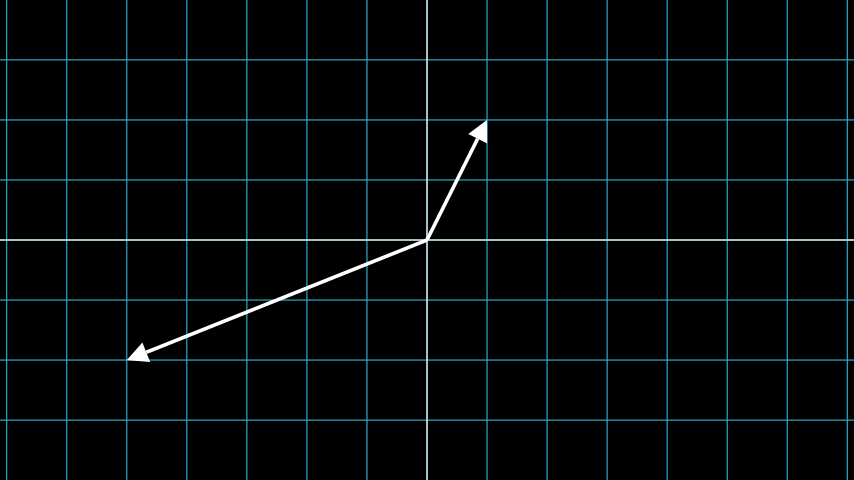
from manim import * class VectorExample(Scene): def construct(self): plane = NumberPlane() vector_1 = Vector([1,2]) vector_2 = Vector([-5,-2]) self.add(plane, vector_1, vector_2)
class VectorExample(Scene): def construct(self): plane = NumberPlane() vector_1 = Vector([1,2]) vector_2 = Vector([-5,-2]) self.add(plane, vector_1, vector_2)方法
根据向量的坐标创建一个标签。
属性
animate (动画)用于动画化
self的任何方法的应用。animation_overrides (动画覆盖)颜色depth (深度)mobject 的深度。
fill_color (填充颜色)如果存在多种颜色(用于渐变),则返回第一种颜色
height (高度)mobject 的高度。
n_points_per_curve (每条曲线的点数)sheen_factor (光泽因子)stroke_color (描边颜色)width (宽度)mobject 的宽度。
- _original__init__(direction=array([1., 0., 0.]), buff=0, **kwargs)¶
初始化自身。有关准确签名,请参阅 help(type(self))。
- 参数:
direction (Point2DLike | Point3DLike)
buff (浮点数)
kwargs (Any)
- 返回类型:
无
- coordinate_label(integer_labels=True, n_dim=2, color=None, **kwargs)[source]¶
根据向量的坐标创建一个标签。
- 参数:
integer_labels (bool) – 是否将坐标四舍五入为整数。
n_dim (int) – 向量的维数。
color (ParsableManimColor | None) – 设置标签的颜色,可选。
kwargs (Any) – 将传递给
Matrix的额外参数。
- 返回:
该标签。
- 返回类型:
示例
示例:VectorCoordinateLabel ¶
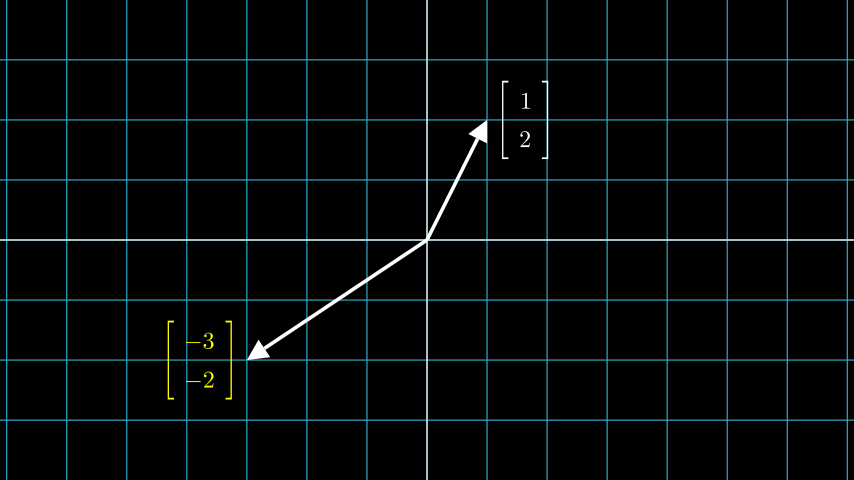
from manim import * class VectorCoordinateLabel(Scene): def construct(self): plane = NumberPlane() vec_1 = Vector([1, 2]) vec_2 = Vector([-3, -2]) label_1 = vec_1.coordinate_label() label_2 = vec_2.coordinate_label(color=YELLOW) self.add(plane, vec_1, vec_2, label_1, label_2)
class VectorCoordinateLabel(Scene): def construct(self): plane = NumberPlane() vec_1 = Vector([1, 2]) vec_2 = Vector([-3, -2]) label_1 = vec_1.coordinate_label() label_2 = vec_2.coordinate_label(color=YELLOW) self.add(plane, vec_1, vec_2, label_1, label_2)