样本空间¶
限定名称: manim.mobject.graphing.probability.SampleSpace
- class SampleSpace(height=3, width=3, fill_color=ManimColor('#444444'), fill_opacity=1, stroke_width=0.5, stroke_color=ManimColor('#BBBBBB'), default_label_scale_val=1)[source]¶
基类:
Rectangle一个表示二维矩形采样空间的mobject。
示例
示例: ExampleSampleSpace ¶
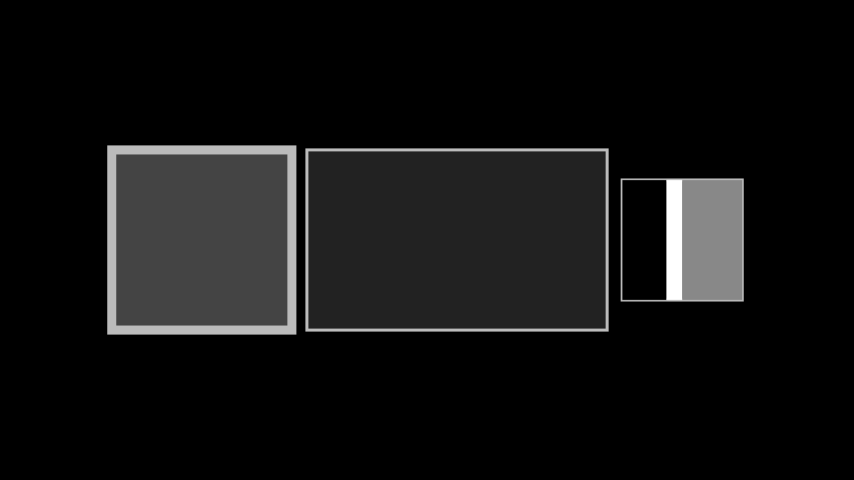
from manim import * class ExampleSampleSpace(Scene): def construct(self): poly1 = SampleSpace(stroke_width=15, fill_opacity=1) poly2 = SampleSpace(width=5, height=3, stroke_width=5, fill_opacity=0.5) poly3 = SampleSpace(width=2, height=2, stroke_width=5, fill_opacity=0.1) poly3.divide_vertically(p_list=np.array([0.37, 0.13, 0.5]), colors=[BLACK, WHITE, GRAY], vect=RIGHT) poly_group = VGroup(poly1, poly2, poly3).arrange() self.add(poly_group)
class ExampleSampleSpace(Scene): def construct(self): poly1 = SampleSpace(stroke_width=15, fill_opacity=1) poly2 = SampleSpace(width=5, height=3, stroke_width=5, fill_opacity=0.5) poly3 = SampleSpace(width=2, height=2, stroke_width=5, fill_opacity=0.1) poly3.divide_vertically(p_list=np.array([0.37, 0.13, 0.5]), colors=[BLACK, WHITE, GRAY], vect=RIGHT) poly_group = VGroup(poly1, poly2, poly3).arrange() self.add(poly_group)方法
添加大括号和标签添加标签添加标题完成p列表水平划分垂直划分获取底部大括号和标签获取沿维度划分获取水平划分获取侧边大括号和标签获取细分大括号和标签获取顶部大括号和标签获取垂直划分属性
animate (动画)用于动画化
self的任何方法的应用。animation_overrides (动画覆盖)颜色depth (深度)mobject 的深度。
fill_color (填充颜色)如果存在多种颜色(用于渐变),则返回第一种颜色
height (高度)mobject 的高度。
n_points_per_curve (每条曲线的点数)sheen_factor (光泽因子)stroke_color (描边颜色)width (宽度)mobject 的宽度。
- _original__init__(height=3, width=3, fill_color=ManimColor('#444444'), fill_opacity=1, stroke_width=0.5, stroke_color=ManimColor('#BBBBBB'), default_label_scale_val=1)¶
初始化自身。有关准确签名,请参阅 help(type(self))。